For any technical and connectivity concerns by TraveClick's customers, including new developments/enhancements, bug fixes and reporting outages, TravelClick requests hoteliers to reach out to both TravelClick's Partner and Adapter Support teams:
- PartnerSupport@travelclick.com
This is TravelClick's Partner Support – reviews new developments/enhancements; oversees global connectivity issues for functionalities and maintains direct communication with all OTAs for business inquiries. - adapterSupport_TCCM@travelclick.com
This is TravelClick's Adapter Support – reviews technical challenges where something might need attention for a bug fix and/or an overall connectivity concern for existing functionality.
As Bookeasy is now available, in the list of compatible websites for hoteliers you can add/request connection. Below is a screenshot of how hotel partners can add the new channel Bookeasy – DX to their channel management account. Once the “Add Website” request is filled out(by the hotel), a support case will be generated into our customer services queue for mapping completion.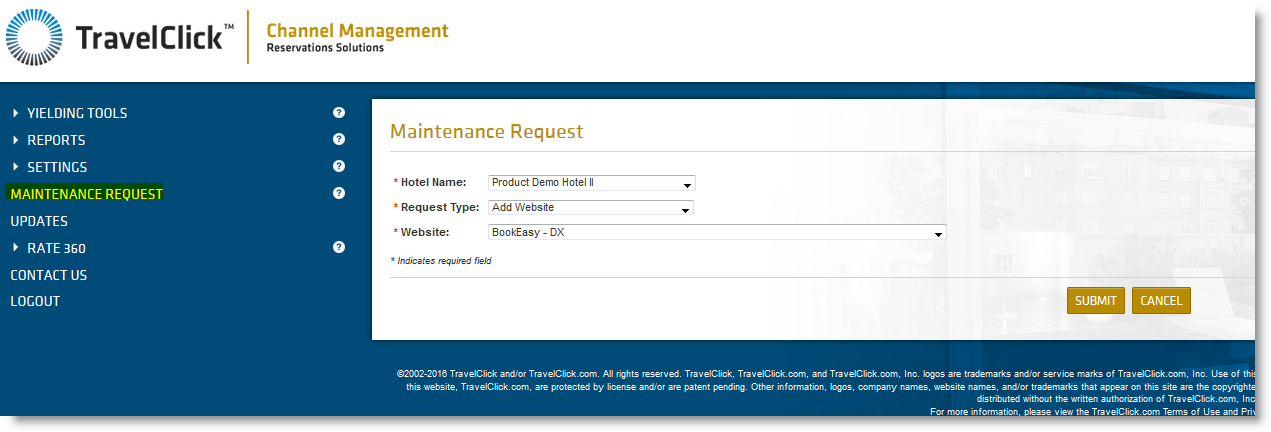
If you have any further questions regarding your TravelClick connection, TravelClick have advised that for any Customer Care related concerns and general queries, including a hotel’s configuration and enabling, XML connection inquiries and mapping requests, hoteliers are advised to utilise the Maintenance Request Form located in the Channel Manager platform to submit such queries.

RMS Connectivity
We are very pleased to announce the news of RMS becoming an official channel manager partner of Bookeasy Tourism Solutions.
This exciting new venture will empower operators using the RMS Property Management System to easily connect directly to Bookeasy via a secure gateway, ensuring an efficient and secure method to manage rates, availability and subsequent bookings.
This robust new connection will additionally provide operators with the opportunity to be sold via the entire Bookeasy Network including hundreds of Visitor Information Centres throughout this great nation of ours.
To connect Bookeasy to their RMS console, operators will require the following information:
Customer ID: (found within the business details tab)
Username:
Password:
Important to note:
To utilise this connectivity, operators MUST be Daily Rates Users with a Gold Medal status. If operators are unsure or have any questions with regards to this connection such as advice on room mapping, they will need to speak directly with RMS.
RMS also have a great online help article about the connection, which can be viewed here.
 We have been advised that RMS have released a change to their connection with regards to updating Bookeasy.
We have been advised that RMS have released a change to their connection with regards to updating Bookeasy.
Previously for some operators updating Bookeasy through their RMS Channel Manager, the extra persons rates were being overridden whenever an update from RMS was made.
RMS have updated their connection to fix this issue and as a result they are no longer sending to the following fields:
- Number of guests included in the daily rates
- Nightly extra charge per adult
- Nightly extra charge per child
This means that operators should login to their Bookeasy Member Console to ensure these fields are set correctly to avoid any possible discrepancies occurring with bookings .
If you would like to further discuss this connectivity or have additional questions, please feel free to contact us on support@bookeasy.com or call 07 5668 2530.








